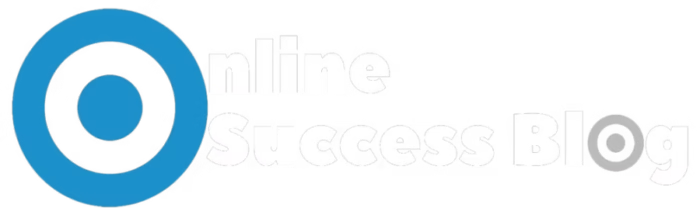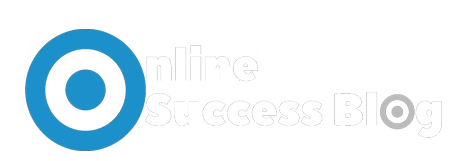Protecting Your Identity on the Dark Web
Stepping into the dark web without a strategy is like walking blind in a maze. Achieving real anonymity requires more than Tor—it demands a layered toolkit, disciplined behavior, and the right mindset. Exploring these tools and strategies arms you with practical defense for preserving identity, minimizing exposure, and browsing securely.
For a comprehensive overview of foundational practices around dark web safety, read our main guide here: Navigating the Dark Web Safely: A Comprehensive Guide
Table of Contents
Why Identity Protection Matters on the Dark Web
While Tor browser provides a layer of anonymity, identity protection is about preserving your actions from linking back to your real-world persona. This matters for journalists, whistleblowers, privacy-conscious users, and anyone accessing hidden services.
Dark web security tools aren’t just optional; they’re essential to prevent deanonymization via cookies, metadata leaks, browser fingerprinting, and careless behavior.
Critical Tools for Dark Web Identity Protection
Tor Browser with Hardened Settings
Start with Tor browser configured to the highest security level. This disables scripts, media playback, and other features that can leak identifying data.
Don’t add extra plugins or extensions. Even “privacy” plugins can undermine Tor’s built-in protections.
Tails OS or Qubes
Use a live operating system like Tails OS, which routes all traffic over Tor and leaves no trace on the hardware. Qubes OS offers compartmentalization if you need more flexibility.
Booting from encrypted USB sticks ensures your forensic footprint outside of sessions remains minimal.
Encrypted Email & Anonymous Communication
ProtonMail or Tuta.io on .onion, paired with PGP-secured messages, avoids mainstream email services that store metadata and expose your real IP.
Signal with privacy guidelines never register it to your real phone number is another tool for secure messaging.
Burner Identities & Cryptocurrency
Create pseudonymous accounts on forums or marketplaces. Use temporary emails, and link them only to the tasks they serve. Never tie a pseudonym to your main identity.
For transactions, use Bitcoin mixed via reputable tumblers or Monero where possible to obscure financial trails.
Best Strategies & Operational Security (OPSEC)
Compartmentalize Your Activities
Use separate devices or virtual machines for dark-web sessions. Never mix dark‑web browsing with your normal workflows or logging into personal accounts.
Compartmentalization prevents cross-contamination of cookies, fingerprinting data, or accidental leakage.
Generic Behavior & Browser Hygiene
Don’t vary your browsing habits or times. Use common patterns and avoid unique footprints. Clearing caches and not downloading attachments safeguard against tracking.
Use BlockSci or Tor’s circuit change feature to rotate exit nodes and avoid correlation attacks when possible.
Fraudulent OTPs and Disposable Numbers
If two‑factor authentication is mandatory, use OTP services or disposable phone numbers not tied to your real identity.
Avoid linking a phone number into your tools that you might later use in real-world identity contexts.
Real‑World Use Cases & Mini‑Case Studies
Case Study 1: A human rights activist in a restrictive nation combined Tor browser with Tails OS and ProtonMail .onion addresses. They used burner identities, avoided scripts, and rotated IPs each session successfully communicating under surveillance.
Case Study 2: A freelance researcher monitoring data breaches used an anonymous VM, pseudonym-only profiles, and Monero for crypto payments. When accessing underground leak forums, they mitigated exposure by never linking to any identifiable contact.
This strategy complements browser-focused instruction in our companion article: Tor Browser Explained: How It Works & When to Use It
Common Questions & Related Concerns
Q: Is using ProtonMail necessary?
Not always, but encrypted email via .onion adds a strong layer. Mainstream email services can expose metadata and risk links to real identity.
Q: Can a VPN replace Tor browser?
VPNs help mask your IP but don’t provide layered anonymity. The best practice is VPN + Tor or Tor alone with hardened configuration.
Q: What if I need to download documents?
Avoid downloads whenever possible. If necessary, open files offline in a sandboxed environment and scan with security tools before revealing any data.
Q: How do I monitor if my identity is compromised?
Use dark‑web monitoring services like haveibeenpwned, Dehashed, or custom keyword trackers. If your pseudonym appears, you’ll get notified.
Q: Do I need Monero, or is Bitcoin enough?
Monero offers stronger privacy guarantees by default. Bitcoin can be made private with tumblers but requires discipline and trust in mixing services.
Conclusion & Final Takeaways
Protecting your identity on the dark web demands more than Tor browser: it’s about the tools you combine and the behavior you maintain. Use Tails OS or Qubes for safe environments, encrypted messaging, burner identities, and privacy-focused currencies like Monero or mixed Bitcoin.
Effective OPSEC—compartmentalization, hygiene, and risk awareness makes the difference between browsing anonymously and accidentally exposing your identity.
This guide is one half of the equation. The companion article on Tor browser covers the technical engine. Together, they offer a complete toolkit for navigating the dark web safely. Explore both to build a resilient strategy.