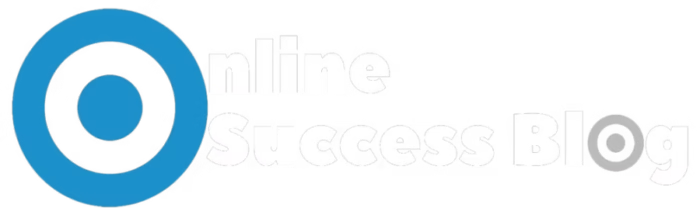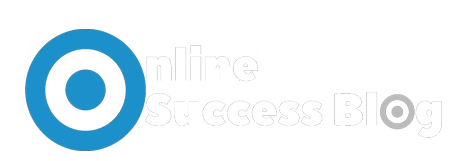The Complete Guide to Protecting Your Digital Privacy Online
Every time you click, swipe, or speak to a smart device, your personal data is being tracked, collected, and used sometimes without your knowledge. In a world where our digital presence extends into nearly every area of life, mastering privacy is essential. In this comprehensive digital privacy guide, you’ll discover not just why online privacy matters but how to protect online data effectively through practical steps, tools, and strategies. By embracing these insights, you’ll reclaim control of your personal data with confidence and clarity.
Table of Contents
What Is Digital Privacy and Why It Matters
Digital privacy refers to your ability to control how your personal data is collected, shared, and used online. Whether it’s your browsing history, emails, or biometric data, it’s increasingly vulnerable. That’s why an online privacy guide shouldn’t be optional—it’s essential to protect online data and maintain autonomy in the digital age.
Real-World Consequences of Poor Online Privacy
Lacking adequate privacy protections can lead to identity theft, reputation damage, financial loss, and even targeted manipulation through ads or misinformation. High-profile data privacy best practice violations have cost companies millions in fines and left users exposed. Protecting your data isn’t just about preventing inconvenience; it’s about preserving dignity and trust.
Major Threats to Protect Online Data
Phishing, Malware & Ransomware
Cybercriminals often use deceptive emails or infected downloads to steal credentials or deploy ransomware.
Data Breaches
Millions of records get leaked each year, exposing passwords, SSNs, and payment information.
Learn more about Understanding Data Breaches and how to protect yourself.
Location & Behavioral Tracking
Cookies, fingerprinting, and mobile location services follow your activity across sites or apps even when you think you’re private.
Unsecured Wi-Fi
Public networks without encryption allow hackers to intercept data you transfer or receive online.
Digital Privacy Guide: Best Practices for Everyday Use
- Use a password manager to guarantee unique, strong credentials.
- Enable two-factor authentication wherever available.
- Update your operating system, apps, and firmware consistently.
- Restrict unnecessary app permissions on phone and desktop.
- Limit data sharing on wearable devices especially location and biometrics.
Tools & Technologies for Personal Data Protection
Explore tech that supports your privacy journey:
- Password managers like Bitwarden or 1Password
- Encrypted messaging: Signal or Telegram
- Privacy browsers: Brave or Firefox
- Search engines: DuckDuckGo
- DNS services: NextDNS or Cloudflare 1.1.1.1
How to Handle Social Media Without Sacrificing Privacy
Social platforms harvest enormous amounts of personal data. Protect yourself by adjusting privacy settings, limiting third-party app connections, auditing and deleting unused posts, and disabling face recognition features. These steps are critical in any personal data protection plan.
The Power of Encryption in Online Security Measures
Encryption protects data in transit and at rest. Always prioritize:
- HTTPS website use
- End-to-end encrypted messaging
- Encrypted backups and cloud services
Browsers, Search Engines & Extensions That Respect Privacy
Choose tools that block tracking and ads: Brave, Firefox, DuckDuckGo, Startpage. Add extensions like uBlock Origin, Privacy Badger, HTTPS Everywhere, and Cookie AutoDelete to minimize your online footprint.
Smart Mobile Privacy Tips
- Disable background location and Bluetooth unless needed
- Reject excessive permissions for camera, mic, and contacts
- Use privacy-safe alternatives: Signal over WhatsApp, Firefox Focus
- Enable full-disk encryption and strong lock-screen security
Understanding VPNs for Stronger Online Anonymity
A VPN encrypts traffic, masks your IP, and offers geo-privacy benefits.
Explore the top 5 VPNs for online anonymity and security.
Choose providers with no-log policies, strong encryption, and transparent audits.
Overview of Privacy Laws & How They Affect You
- GDPR (EU) — data rights and breach notifications
- CCPA/CPRA (California) — opt-out of sales, data deletions
- HIPAA (US) — medical data privacy
- PIPEDA (Canada) — fair data handling and accountability
Mini Case Study: Data Breach Reaction in a Small Business
A local dental clinic suffered a ransomware attack exposing patient records. The response included securing backups, notifying affected individuals, tightening permission access, and switching to encrypted communication.
Outcome: operations restored, regulatory fines were minimized, and patient trust remained intact.
Frequently Asked Questions (FAQs)
Q1. What’s the first step in protecting my digital privacy?
Secure your accounts with strong passwords and two-factor authentication—plus avoid oversharing online.
Q2. Are free VPNs safe for protecting online data?
Most are not—they often log user data or inject ads. Choose reputable paid services with clear no-log policies.
Q3. Does private browsing protect me completely?
Not from websites, your ISP, or network admins—it only hides your history locally.
Q4. Can my phone track me even if GPS is off?
Yes—via Wi-Fi, cell tower triangulation, Bluetooth, and background app tracking.
Q5. How do I know if my data was leaked?
Use HaveIBeenPwned, review credit reports, and watch for unusual account activity or spam.
Conclusion: A Plan to Safeguard Your Digital Life
Protecting your digital privacy involves awareness, action, and consistent habits. Start with strong credentials, privacy-conscious tools, and secure practices like using a VPN and encryption. Over time, integrate advanced measures, stay current with legal protections, and adjust based on emerging technologies. In this digital-first world, your data is your identity—protect it intentionally.