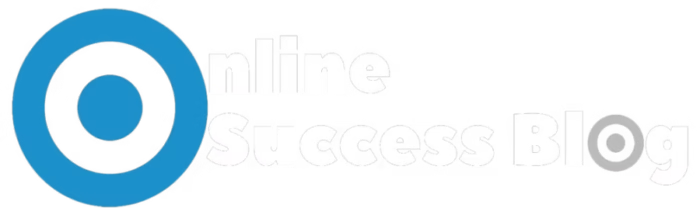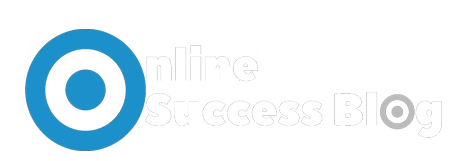Top CRM Software for Small Businesses
Customer relationships are the lifeblood of any small business. And in today’s competitive digital landscape, managing those relationships with spreadsheets and sticky notes just doesn’t cut it anymore. If you’re looking to grow your business sustainably, improve your customer experience, and streamline your sales process, choosing the best CRM for small businesses is one of the smartest decisions you can make.
Whether you’re a solopreneur, a startup founder, or managing a lean team, a CRM software can help you stay organized, close more deals, and scale your customer support without increasing your workload. But with so many options out there, how do you know which CRM is right for you?
This comprehensive guide breaks down the top CRM platforms for small businesses, including free CRM options, key feature comparisons, and practical implementation tips. We’ve even included real-world mini case studies and frequently asked questions to help you make an informed decision.
Table of Contents
Why CRM Matters for Small Business Growth
Small businesses need to do more with less. Unlike large enterprises, SMBs often operate with limited staff and tighter budgets—so efficiency is crucial. That’s where CRM software becomes a game-changer.
Here’s what a good CRM system enables you to do:
- Centralize all customer data in one place
- Track every interaction across email, phone, and meetings
- Automate repetitive tasks like follow-ups and reminders
- Visualize your sales pipeline for better forecasting
- Enhance collaboration across sales, marketing, and support
Whether you’re looking for sales CRM software or something with marketing automation capabilities, the right CRM can drastically improve your business outcomes.
How to Evaluate CRM Software for Your Business
Not all CRM tools are created equal. Here are some essential criteria to consider when choosing the best CRM for SMB operations:
- Ease of Use: Can your team adopt it quickly with minimal training?
- Customization: Can you tailor fields, stages, and workflows to your business model?
- Pricing: Are there free CRM options or affordable plans that grow with you?
- Automation: Can it automate emails, lead scoring, and reminders?
- Integrations: Does it work with your email, marketing tools, and calendar?
- Support & Resources: Is help available when you need it?
Create a CRM features checklist before making any final decisions. It ensures you’re buying based on value not hype.
Top CRM Tools for Small Businesses (2025)
1. HubSpot CRM
Best for: Small businesses that need a free CRM with upgrade options.
Features: Contact management, pipelines, email tracking, task automation, real-time chat.
Pricing: Free forever plan available. Paid add-ons for sales, marketing, and service hubs.
Pros:
- Generous free tier
- User-friendly interface
- Scales with your business
Cons:
- Advanced features require premium tiers
- Some integrations can be limited on the free plan
2. Salesforce Essentials
Best for: Teams that need advanced customization and automation.
Features: Lead management, customizable dashboards, task tracking, integrations with hundreds of apps.
Pricing: Starts at $25/user/month.
Pros:
- Powerful analytics tools
- Highly customizable workflows
- Trusted brand in CRM space
Cons:
- Steeper learning curve
- More expensive than other options
3. Zoho CRM
Best for: Budget-conscious teams that want robust features.
Features: Multichannel support, AI-powered sales assistant, mobile CRM app, workflow automation.
Pricing: Free for up to 3 users. Paid plans from $14/month.
Pros: Affordable, good reporting tools, flexible customizations.
Cons: Interface isn’t as polished as competitors.
HubSpot CRM vs. Salesforce Essentials
Want a side-by-side breakdown of two of the top contenders?
We’ve done a detailed comparison of HubSpot CRM vs. Salesforce Essentials to help you decide based on features, pricing, use cases, and scalability.
Step-by-Step Guide to CRM Implementation
Even the best CRM software is useless without a proper implementation strategy. Here’s how to make it work from day one:
- Define your sales process: Map your stages, from lead capture to close.
- Clean your data: Remove duplicates, update contacts, and standardize naming conventions.
- Import into the CRM: Use CSV or integration tools for smooth migration.
- Customize pipelines and stages: Make the CRM reflect your real-world sales journey.
- Train your team: Use internal demos and documentation to ensure adoption.
- Set up automation: Schedule follow-ups, assign tasks, and trigger reminders.
Want to go deeper? Read our in-depth step-by-step CRM implementation guide here.
Mini Case Studies: CRM Success Stories
Case Study: Freelance Marketing Consultant
A solo consultant used HubSpot CRM to organize inbound leads, track proposals, and automate email follow-ups. Within 60 days, her lead-to-close rate improved by 45% and she saved 8 hours per week on admin work.
Case Study: SaaS Startup
This 8-person SaaS team moved from spreadsheets to Salesforce Essentials. Automated lead routing and custom dashboards helped sales reps prioritize deals and cut sales cycles by 30% in just one quarter.
Case Study: Local Retailer
A regional retail chain adopted Zoho CRM to unify customer service requests and manage loyalty program outreach. Multichannel integration (email + phone) improved satisfaction scores and increased returning customers.
Frequently Asked Questions (FAQs)
1. What is the best free CRM option for startups?
HubSpot CRM is widely considered the best free CRM with generous features, especially for startups and solo founders.
2. Can I use CRM software for marketing?
Yes! Many CRMs like HubSpot include email marketing, campaign tracking, and lead nurturing features.
3. Is CRM software secure?
Top CRMs are compliant with GDPR, HIPAA, and other data security standards. Always confirm certifications before purchasing.
4. How long does CRM implementation take?
Most small businesses can fully implement a CRM in 2–4 weeks depending on the size of the contact list and training needs.
5. Should I hire someone to set up my CRM?
If you’re tech-savvy, most CRMs offer step-by-step onboarding. But hiring a CRM consultant can help fast-track success and avoid mistakes.
Conclusion
Choosing the best CRM software for your small business doesn’t have to be overwhelming. Focus on your core needs, prioritize ease of use and integration, and start with a platform that can grow with you.
HubSpot CRM, Salesforce Essentials, and Zoho CRM each offer a solid starting point depending on your priorities, whether it’s cost, customization, or automation.
To make an informed decision, we recommend you:
- Compare HubSpot CRM vs. Salesforce Essentials
- Read the CRM Implementation Guide
Investing in a CRM isn’t just about software—it’s about scaling your small business with strategy, consistency, and customer focus.